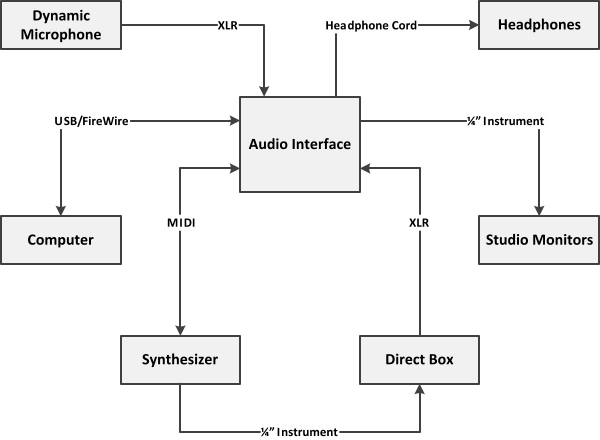Studio Setup 5
Studio Setup 5 shows a basic setup for those of you piano players out there who want to record keys and vocals.
The diagram below assumes the audio interface you are using has MIDI I/O (usually shown as 1/1 for 1 input, 1 output).
Of course you don't have to use the MIDI capability, but as a piano player myself I can promise you that MIDI can make a huge difference in your productivity.
Using the audio interface's software based mixer eliminates the need for a physical mixing console in this home studio setup, making this a very quick and affordable solution.
Required Equipment:
Required Cables:
- 1x USB or FireWire Cable
- 2x XLR Cable
- 3x 1/4" Instrument Cables
- 2x MIDI Cables
If you already have a computer to use as a DAW and a keyboard at your disposal, you can assemble this basic home studio setup for peanuts.
Notice that the synthesizer below is shown to have both MIDI and line level outputs connected to the audio interface.
This will depend of course on what type of synthesizer you have, but it's meant to show my recommended setup.
Never underestimate the healing power of banging out some high-spirited piano rock... it can free your soul!
With this setup you'll be ready to channel your inner Billy Joel, Ben Folds, Mike Maimone, or Gavin DeGraw in no time.
And if you don't know who Mike Maimone is, he's a friend of mine from college.
Check out his band here for some rockin' Indie Music straight out of Chicago!