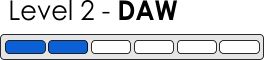
Home Recording
Studio DAW
The Digital Audio Workstation
It's time to put that computer of yours to good use there, Champ.
Here is where we describe how your Digital Audio Workstation (or DAW) fits into your home recording studio.
The term 'Digital Audio Workstation' is pretty generic and could describe a wide range of equipment.
For our purposes it is simply the hardware portion of your home computer coupled with digital audio recording software.
This software allows you to manage the different audio and digital signals received by your computer.
It can either be purchased by itself or bundled with an Audio Interface, which we'll spend more time on later.
Often the software included is more than sufficient to get your feet wet and decide if this is something that you'd want to make a more significant investment in.

As is the case with any software applications, having only the minimum operating requirements will make you want to set your machine on fire and toss it into oncoming traffic.
Avoid this by upgrading your current machine or going for a newer model.
Another thing to keep in mind is the scarcity of USB / FireWire inputs... there never seems to be enough, right?!?
Nowadays everything from keyboards and mice, to printers, ipods, and thumb drives take up another precious input.
For this reason I'd recommend a USB/FireWire hub that takes 1 input and fans it out to multiple inputs. This is one small thing that can really brighten your day, by allowing you to use all your devices instead of having to choose.
Check out the Digital Audio Workstation Page for more info on building your lean, mean, recording machine.
Remember, there are 10 types of people in the world... those that understand binary - and those that don't.
Basic Studio Builder Rating - $$$
You don't need an absolute monster system, but having some horsepower under the hood will make a huge difference.
This is the heart of your studio, and a slow machine can be a nightmare. Spend as much as you can afford here and you'll thank yourself later.
Recording Software
The hardware specs of your computer are only half the battle.
You'll also need some sequencing software to get you on your way to laying down that luscious new song swimming around your head.
This is the part that really puts the Digital Audio into the Workstation... after all you've had a computer forever, but only now will you be able to record with it.
Before giving you my recommendation, let me tell you what I absolutely DO NOT recommend.
I do not recommend you run out and pick up the latest Pro Tools Master Suite and dive headlong into an advanced, and expensive software suite.
(Quick side-note: the "pro" in "pro tools" has to be one of the greatest marketing ploys of all time.
People all over think you need this to make a quality recordings because of that one word.)
Abandon All Hope Ye Who Enter Here
(Here meaning "Expensive Recording Software Land... not the entrance to Hell as portrayed in Dante's Inferno.)
My fear for the sequence of events that may transpire if you bite the bullet on expensive recording software are as follows:
1. You get super excited to finally get started recording after visiting Basic Home Recording Studio.com
2. You go out and get some fancy sequencing software with "Pro" somewhere in the title.
3. You install said program and...
4. You get super frustrated with the ultra steep learning curve and get super angry about how much it cost you and ultimately in the end...
5. You get super mad at me and don't continue this wonderful journey that we've begun and vow never to build your own home recording studio.
I don't wish this on you or anyone who's trying to get started in home recording.
So here's my stance on this topic.
More than any other single part of your home studio setup, this is the one piece that will require the most study, the most commitment, and will cause the most tears.
It's just the way it is.
You'll need to spend a lot of time getting to know the ins & outs of whatever software you choose.
As mentioned above, if you get a new audio interface then you are well on your way because they all come bundled with very capable software that you can use on day 1.
So although you won't have to spend any more cash up front, the learning curve still applies.
The good news is that once you have crossed over to the other side, you will have many tools available to help you create your music.
And let's not forget that this is what it's all about in the end.
Basic Studio Builder Rating - $
Either stay with the software that comes bundled with your Audio Interface or get a package that offers a slight increase in capability to give you room to grow.
If you go buy a $1000 sequencer package as a beginner I will come to your house and tip you over in your chair... and you'll thank me for it afterward.
Quick Picks - Recording Software (Inexpensive yet Powerful)









